Introducing Apps

We are excited to announce the launch of Apps in Midday. You can now easily connect your favorite tools to streamline your workflow. Starting with Slack, we will continue to expand to other tools that you love.
Install Apps
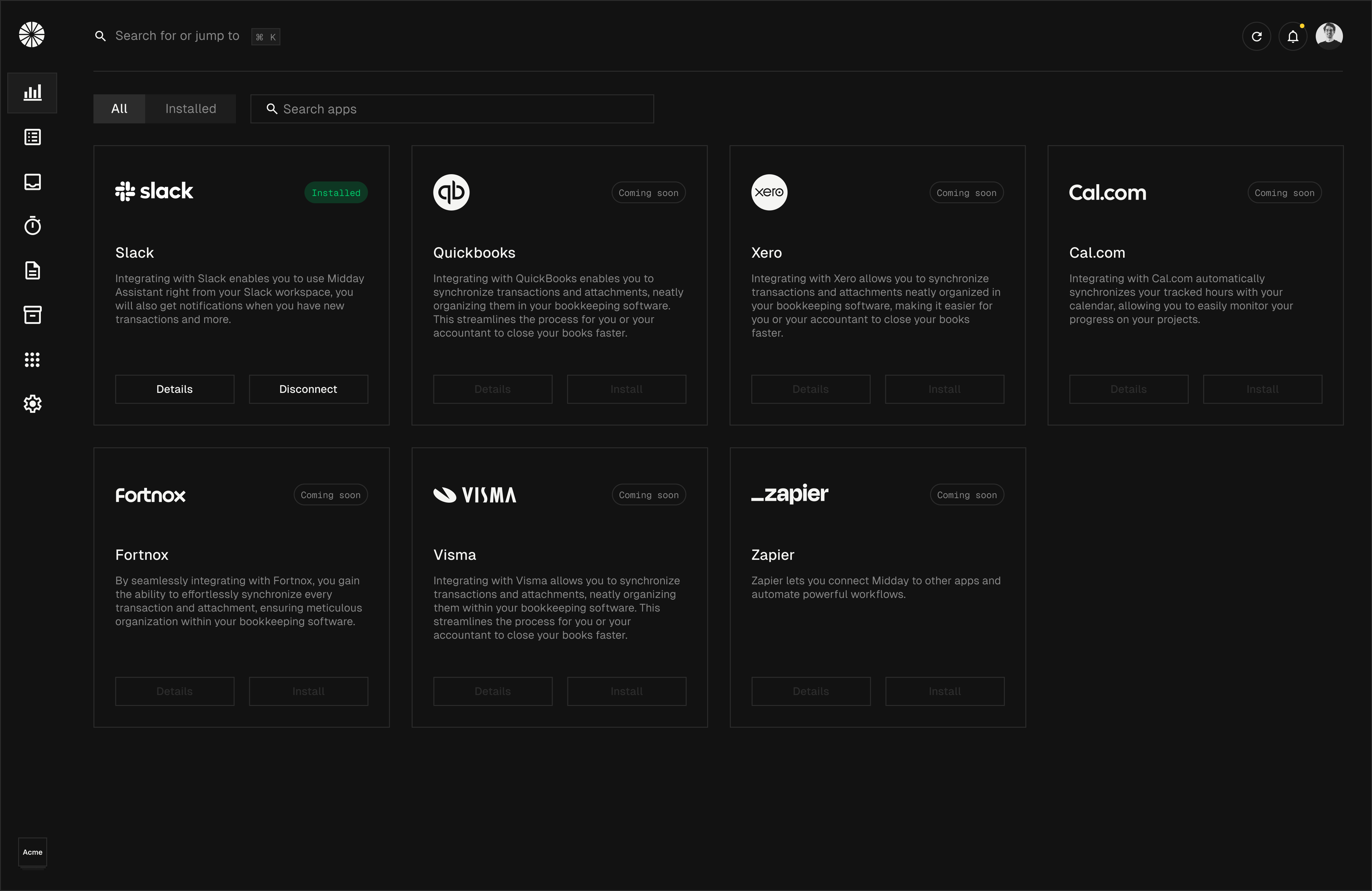
There is a new Apps menu in the sidebar. Here you can find all the apps available to you.
To install an app, you can either click the "Install" button, or click the "Details" button to learn more about the app.
App Details
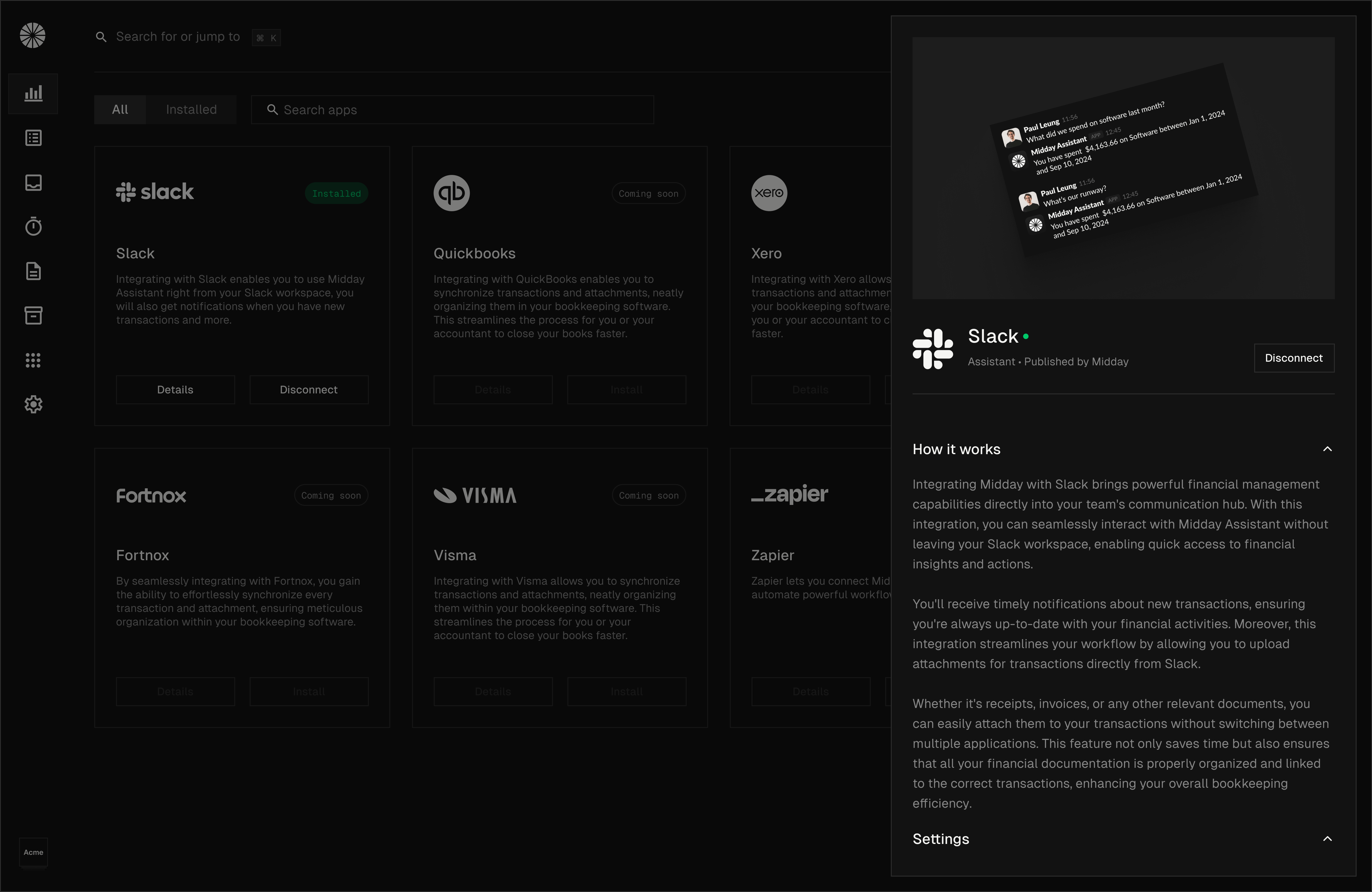
You can read more about the specific app in the details page, in this example we are looking at the Slack app that will enable you to connect your Slack workspace to Midday and get notifications about new transactions and give you Midday Assistant right in your Slack workspace.
Slack Assistant
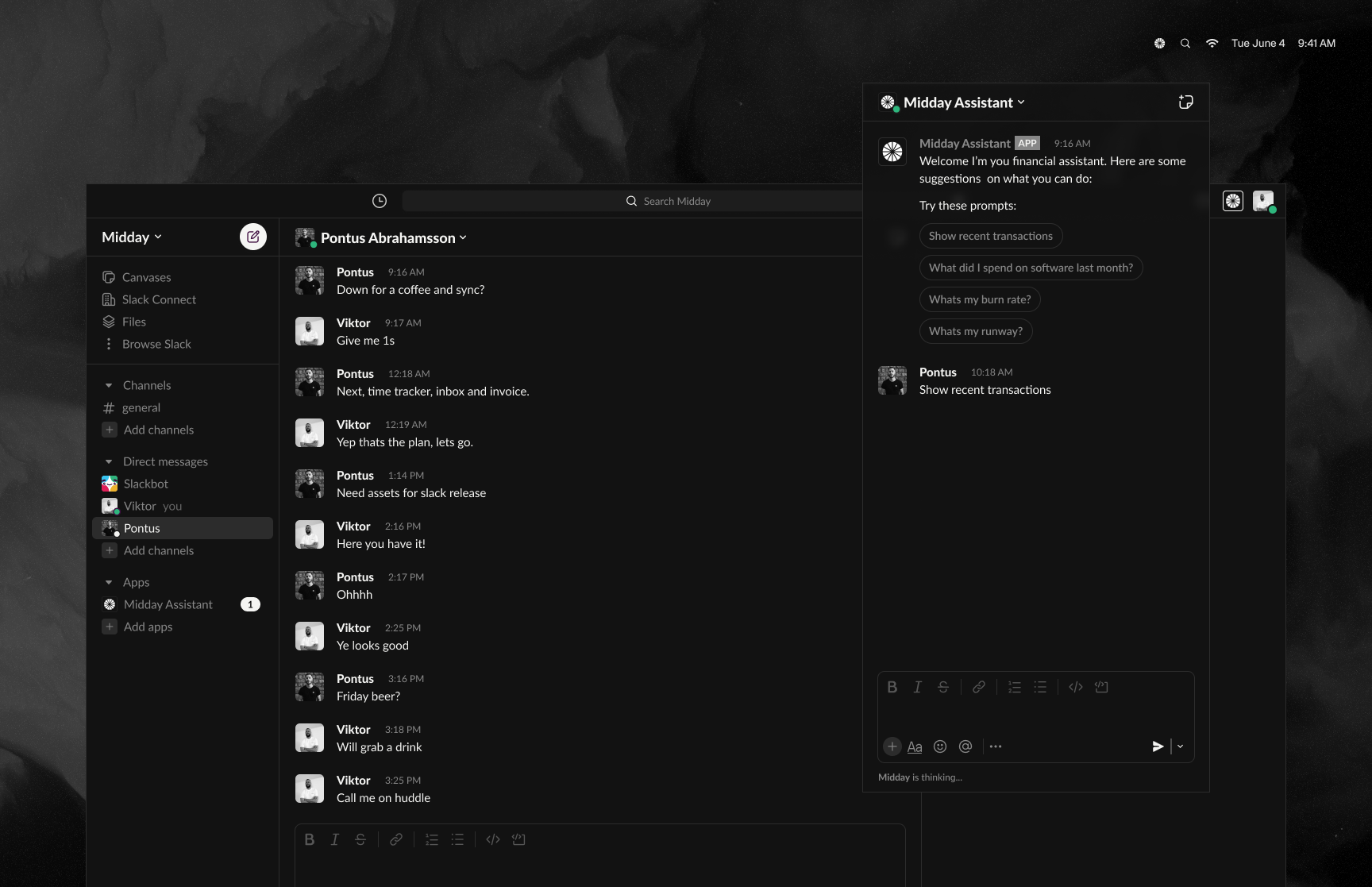
In the example above we are using the Slack Assistant to send a message to the channel. You can use the Slack Assistant to know your burn rate, track your expenses, and get insights about your transactions.
You can also upload receipts and invoices to Midday right from Slack and we will extract the data and match it to your transactions.
While this is just the beginning, we are excited to bring more apps to you.
Sign up for an account and start using Midday today.