April Product Update
We just shipped our biggest update so far: a full rewrite under the hood to fix long-standing issues and make everything way faster and smoother. This means a more robust platform for you, paving the way for even more exciting features.
Here’s what’s new:
Inbox
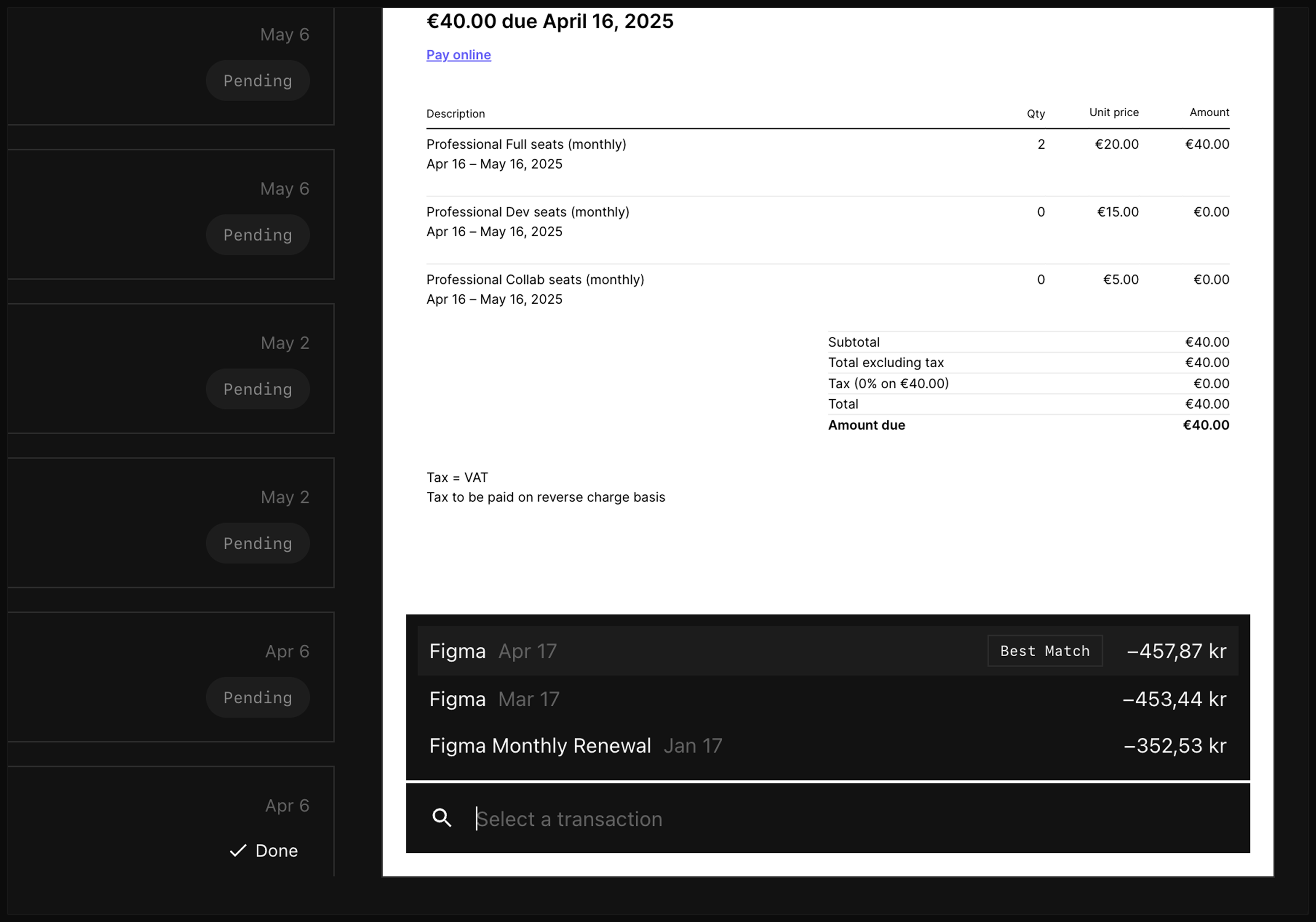
Our Inbox is now more intuitive and powerful, designed to streamline your financial workflows.
Much better matching: Improved accuracy and speed in matching transactions, receipts, and invoices. Enhanced AI means you get relevant suggestions almost instantly after uploading a document or receiving an email, reducing manual effort and keeping your records up-to-date.
Multi-currency support: Effortlessly manage transactions and invoices in different currencies. Perfect for businesses operating across borders.
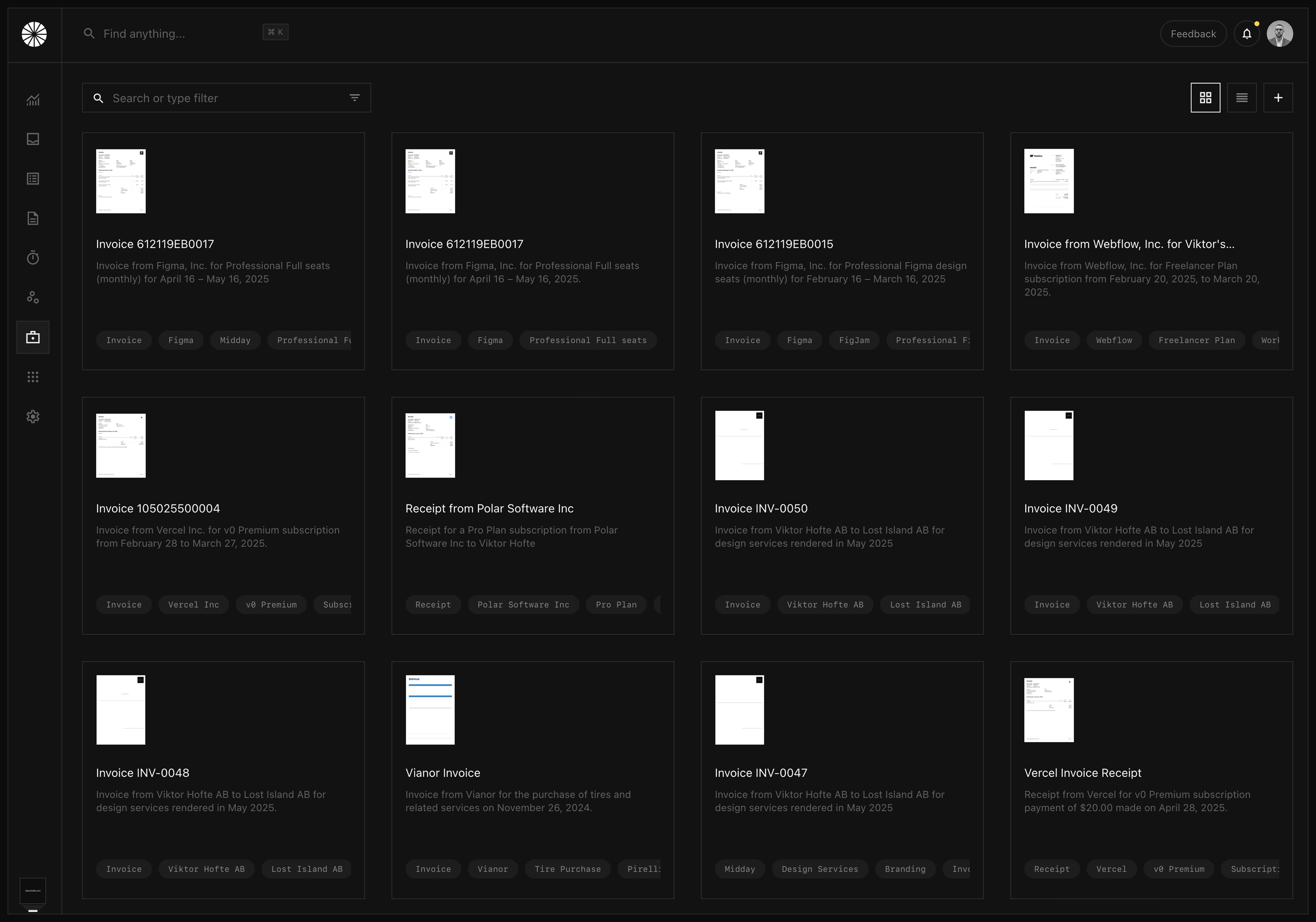
Vault
The Vault is now your intelligent, self-organizing hub for all financial documents.
- Automatic classification & tagging: The Vault now classifies uploaded documents (invoices, receipts, bank statements) and applies relevant tags automatically. It learns from your usage, making retrieval faster and more intuitive.
- File preview with summaries & custom tags: Instantly preview images, PDFs, and documents. Get AI-generated summaries and add custom tags directly from the preview for better organization.
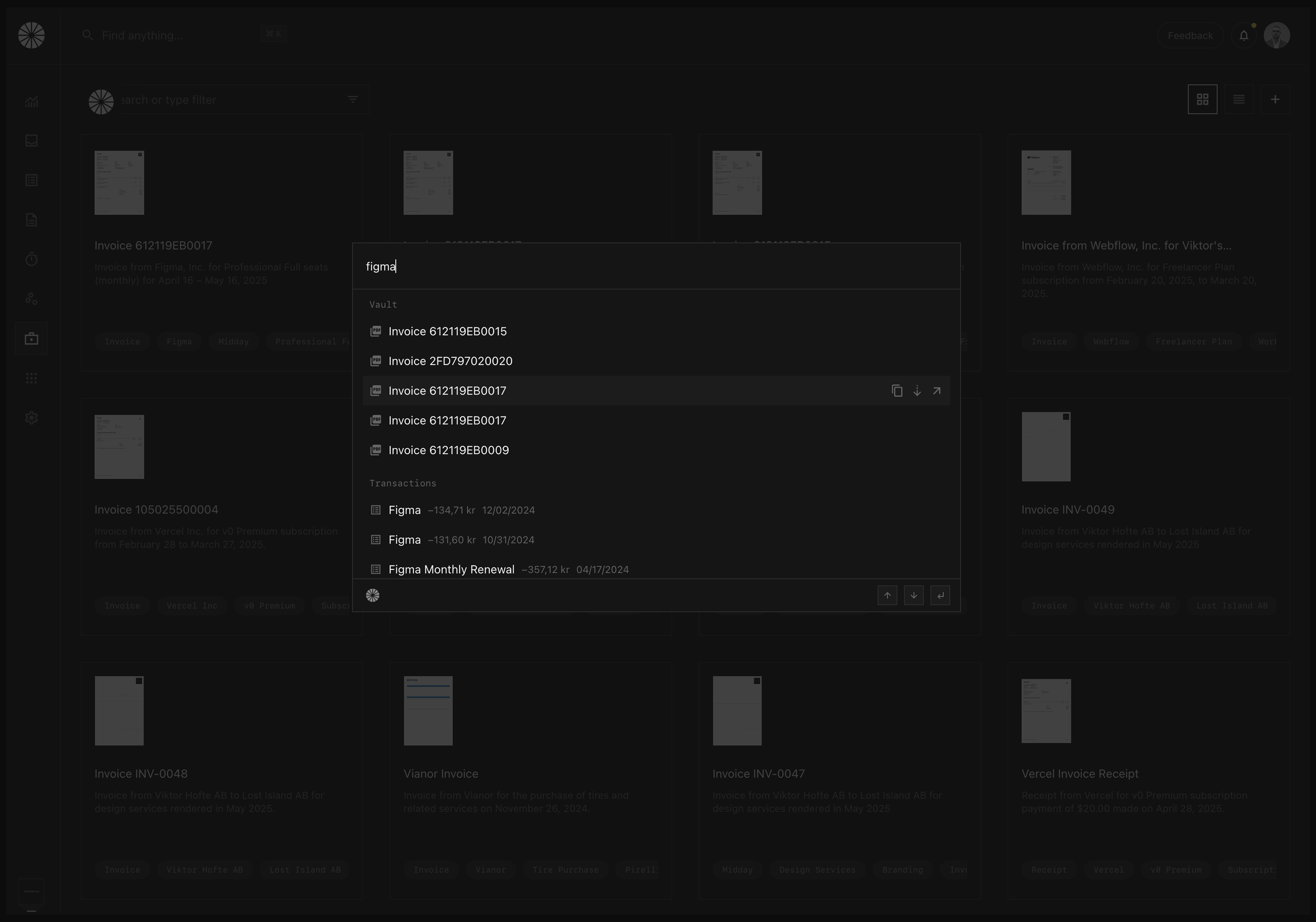
Global search
Find anything, anywhere instantly. Our new Cmd + K global search lets you search across transactions, invoices, documents, and more from anywhere in the app. Just hit Cmd + K (or Ctrl + K on Windows) and start typing to jump directly to what you need, whether it’s a specific invoice, a client, or a document buried deep in your Vault. No more clicking through menus or losing time everything is just a keystroke away.
Bugs
Your feedback is invaluable and has helped us make Midday better.
Tons of fixes & stability improvements We’ve squashed bugs and made under-the-hood enhancements for a more reliable and polished experience.
Coming soon
We’re already working on the next wave of enhancements to make Midday even more indispensable:
- VAT/Tax columns on invoices: Easily add and track VAT/Tax information directly on your invoices.
- Scheduled invoices: Automate billing with recurring invoices for timely payments.
- Gmail Connect for automatic inbox matching: Connect your Gmail account for fully automatic transaction matching from your inbox.
- Excel export for transactions: Export your transaction data to Excel for further analysis or sharing with your accountant.