August Product Update
In this release, we're introducing three major updates along with a few helpful additions. You'll enjoy a much better vault experience with search and filters, document classifications, and significantly improved speed. Plus, we've added AI filters for transactions and a much better import feature.
Vault
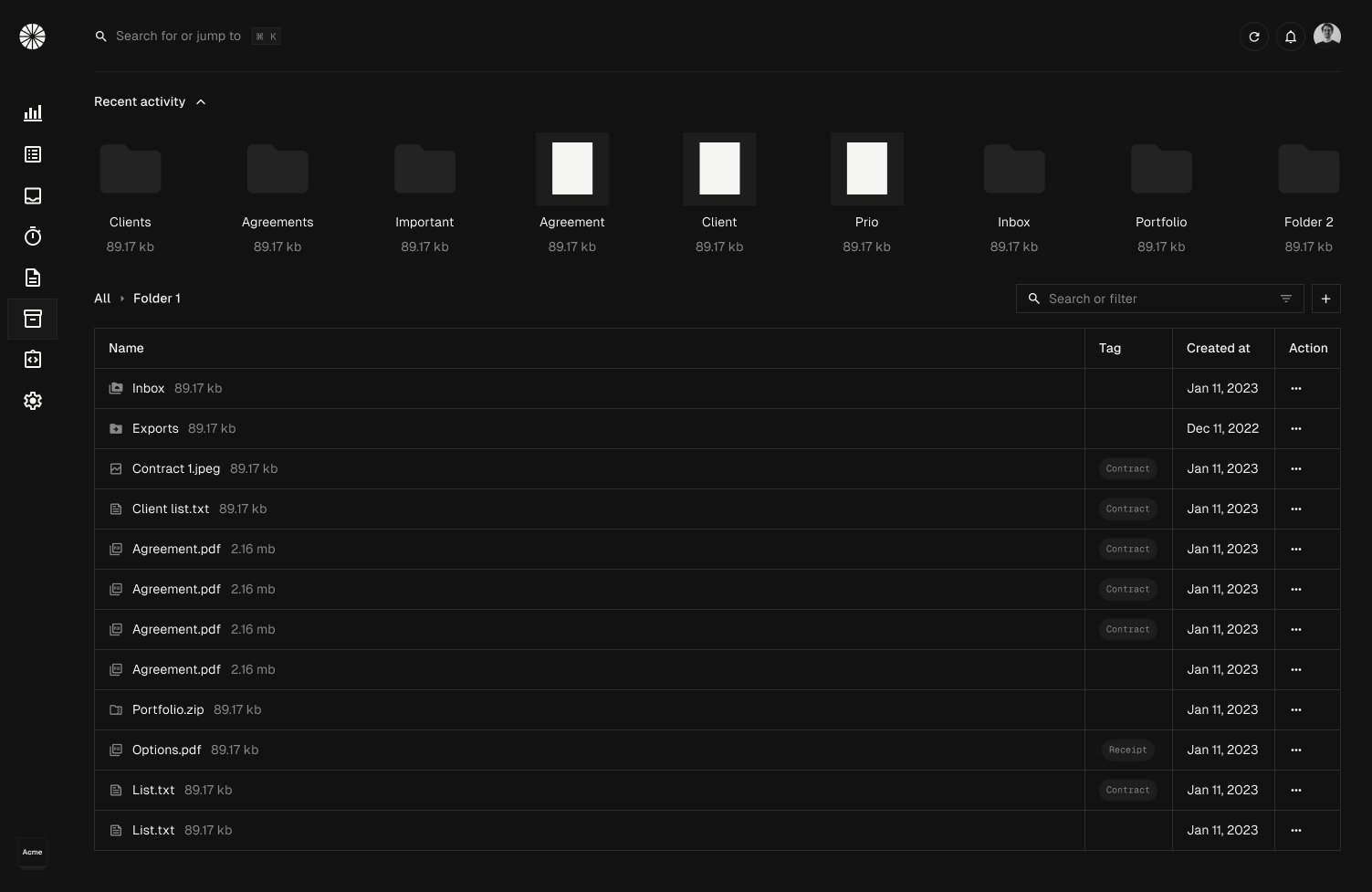
We have rebuilt our Vault to be much faster, added a search where you can search for content within your documents, plus we have added the option for you to enable classifications of documents, for example invoices and receipts, so it's easy to filter.
Search and filters
We extract information and make your documents easy to find by simply searching for what you are looking for.
Classifications (off by default)
With the help of AI, we can classify your documents for an even easier way to find and identify them. You can enable this feature in your Vault settings.
Import transactions
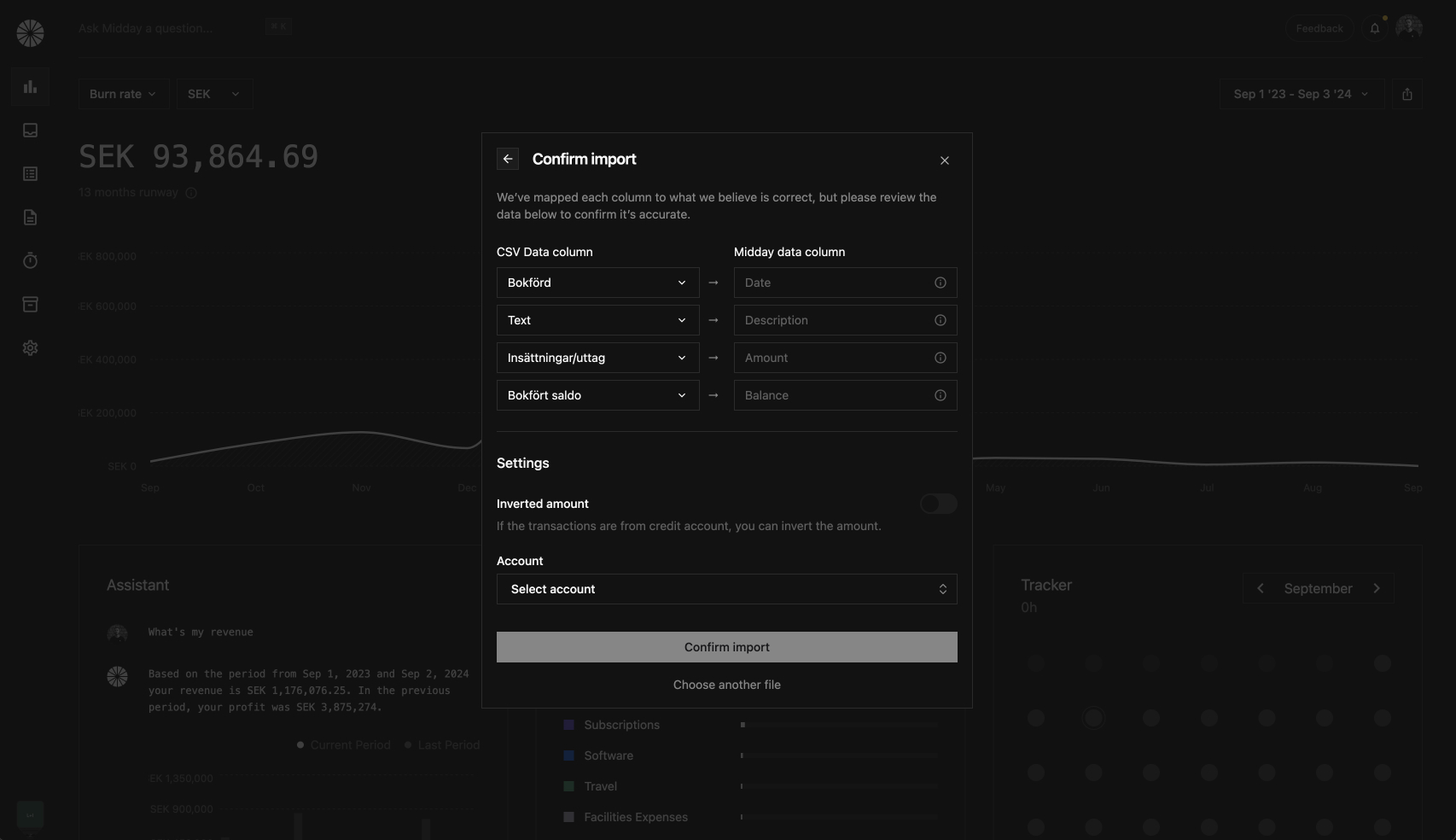
We have updated our import solution to support CSV, PDF, and screenshots of transactions to help as many users as possible get started with Midday.
AI Mapping
We have updated our UI to support manual override on mapping fields when we can't figure them out for you.
Screenshots and PDFs
We added support for uploading images of transactions to assist users whose banks don't have CSV files available.
Create Transaction
You can also manually create transactions from the transactions page.
Filters for transactions
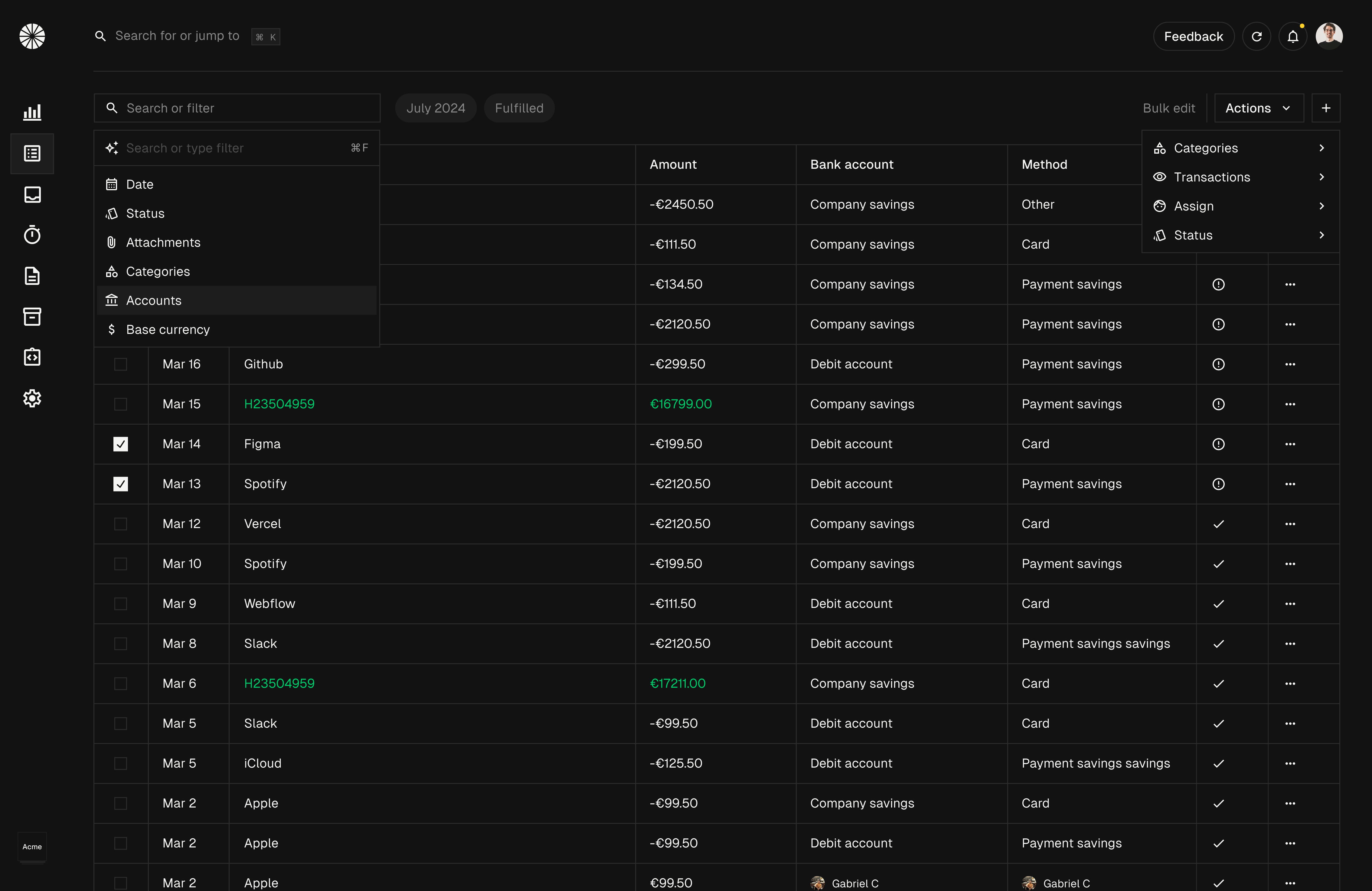
It's now easier than ever to find the transaction you are looking for, or filter based on a specific date range. For example, you can search for: "Transactions from Q1 this year without receipts". You get what I mean - give it a try and let us know what you think.
Updated filters
A much cleaner look, context-based filters, and the ability to navigate them using your keyboard for fast access.
Bulk actions
Sometimes, you want to change many transactions at the same time. We have now updated the UI to be much better for this purpose.
What's coming next
![]()
Time Tracker
Our time tracker is getting a much-needed UI update that's much easier to understand and navigate. Along with that, our native app will also get a timer and command menu.
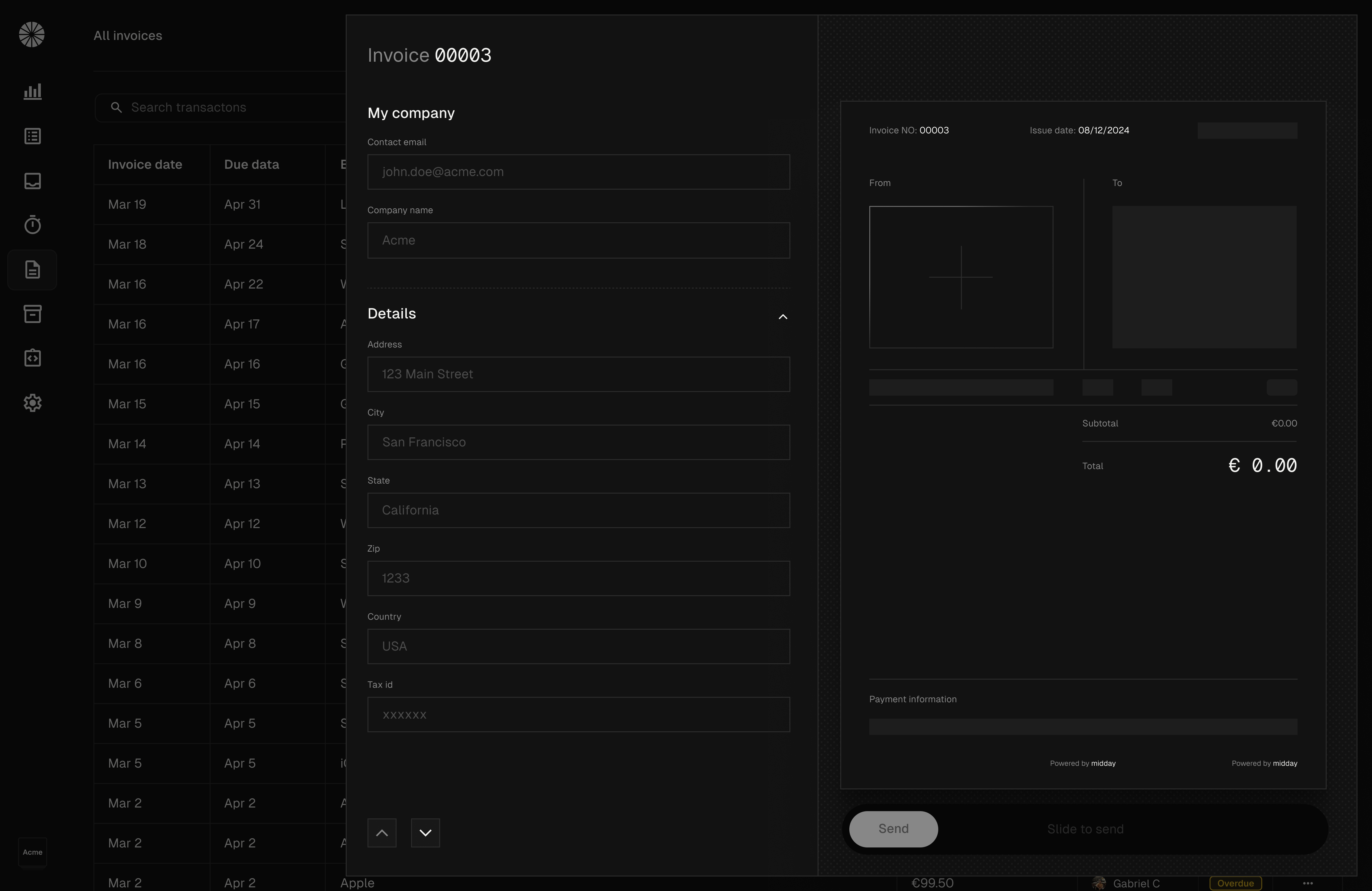
Invoicing
Viktor is working hard on the design and prototyping extensively to create the best possible experience with creating invoices. We will update you all along the way, and we are really excited to deliver this feature to all of you soon!
Give these a try and let us know what you think get started here.