How we are using Trigger.dev for our background jobs
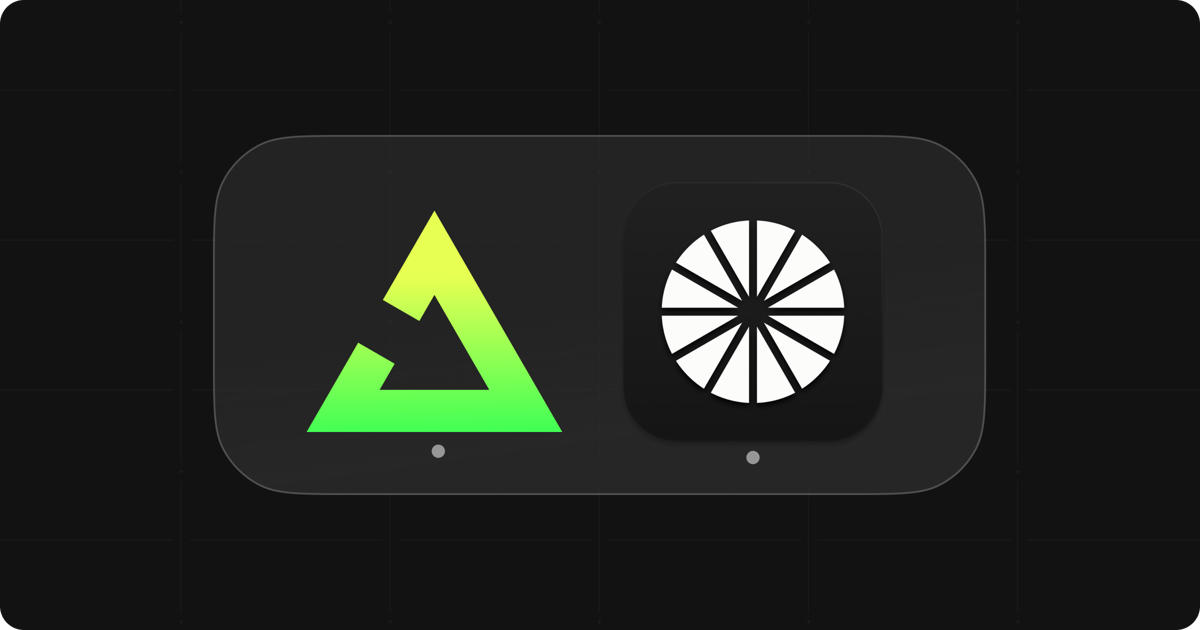
At Midday, we use background jobs extensively. Here's an in-depth exploration of our approach.
Transactions Setup
Upon successful user authentication of their bank, we initiate the creation of a bank_connection containing essential data and provider information (Plaid, GoCardLess, Teller). This facilitates subsequent retrieval of transactions on their behalf. Additionally, we store bank connection accounts in bank_accounts, along with an enable/disable flag, enabling us to determine which accounts to fetch transactions from.
Once bank_connection and bank_accounts are securely stored in the database, we trigger the transactions-setup job. This job orchestrates the initial synchronization from the providers through batch requests, ensuring resilience against extensive transaction loads. Moreover, it dynamically schedules intervals for running transactions-sync every hour for each team. Clients subscribe to the eventId to track the completion of the initial sync process.
Transactions Sync
The transactions-sync task fetches transactions for each team hourly. A team may have multiple connected bank accounts, requiring one request per account. We aim to consolidate new transactions into a single collection for notification purposes. Transactions are limited to the last 30 days, streamlining data retrieval.
This approach offers a 30-day window for rectifying any potential errors and acquiring new transactions. Moreover, teams can seamlessly enable/disable accounts between sync runs, as transactions are fetched exclusively for enabled accounts. If a team_id is not found, indicating deletion, the scheduler is promptly removed.
Process Document
Upon receipt of a new inbound email from Postmarks, we upload the attachments (invoices) to Supabase and create an inbox record. Subsequently, we trigger the process-document job, responsible for parsing the invoice using Google Document AI to extract vital information such as due_date, amount, and currency. Successful extraction triggers the match-inbox event.
Match Inbox
The match-inbox process utilizes the inboxId, teamId, and amount to verify transactions matching the invoice amount, accounting for sign differences (transactions are always signed, whereas invoices are not). This verification extends back 45 days, considering cases where no attachments are available yet. Currently, encountering multiple matches necessitates further validation, a feature we plan to address in future UI enhancements.
Export Transactions
The export-transactions task retrieves selected transactionIds, gathers their attachments, compiles a CSV file, and uploads it to our Vault. Clients subscribe to monitor the progress status of this operation.
GitHub
You can find all of our jobs in our GitHub repository.